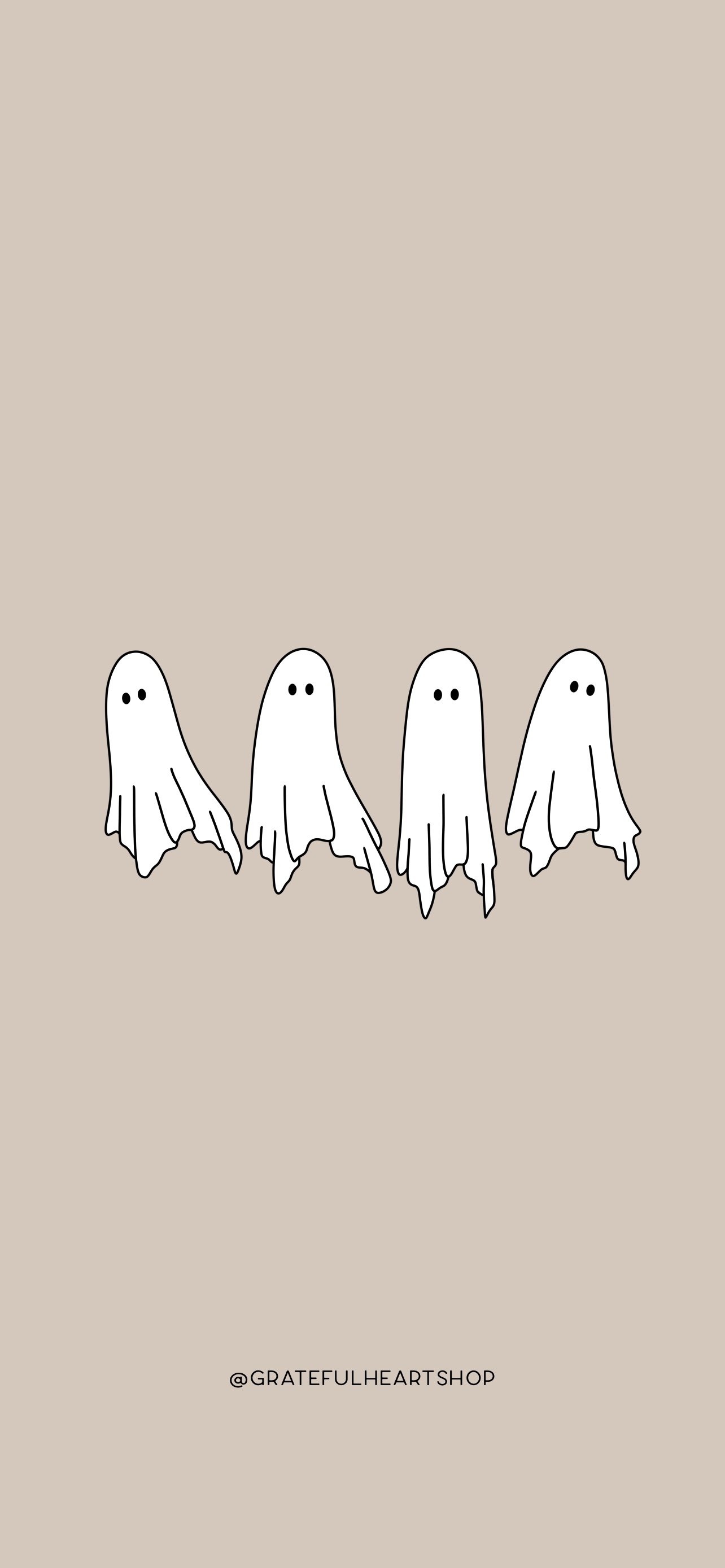Happy Fall! October officially begins tomorrow (although it unofficially began on September 1st and will stretch until Thanksgiving, in my personal opinion) and I am excited for all things Autumn.
To celebrate, I am sharing some phone backgrounds I’ve been working on for you! Below you’ll find some festive (and free!) wallpapers to help celebrate spooky season.
Here’s how to make them yours:
1. Hold down on the photo you’d like and click “add to photos.”
2. Go into your photo album, find the image, and tap the send icon. Scroll down and choose “use as wallpaper.”
3. Adjust the image as needed and tap “set.” Choose to make it your lock screen or home screen (or both!) and you are all done.
[These instructions are worded for iPhone users, but these backgrounds can be saved to any phone through a similar process]
On desktop, right click and save the image to your download folder. You can them airdrop them to your phone or email them to yourself. Save the photo to your phone and follow steps 2&3 above.
Ghost Group
Ghost Pattern
Ghost Group October Calendar
Skeleton Hand Thumbs Up
Skeleton Hand Thumbs Up Pattern
October 2022 Calendar
Florals and Skulls Wallpaper
Florals and Skulls October Calendar Wallpaper
October 2022 Pumpkin Wallpaper
I hope you love these new wallpapers! Tag me on Instagram if you share your background, I would LOVE to see it.
I also made some of these designs available in my Etsy shop to download and print at home. I’m running a print sale this weekend - click here to see what’s available and on sale.
xo LA